I love technology. Sometimes I have a love-hate relationship with it, but ultimately, it makes the classroom and my teacher life so much better.
Here are some of my favorite teacher technologies for planning or lesson creation. Another post will be done soon on my favorite technology for the student side of things.
My Top 8 Favorite Teacher Technologies
1. Class Dojo. A lot of teachers use Class Dojo for classroom management. ClassDojo goes far beyond classroom management!
There are features like timers, to-do lists, focus music options, a random student generator (goodbye popsicle sticks), a noise meter, and a group maker (this is the best feature).
I love the group feature for making seating charts. I type in who shouldn't sit together, how many students per group, and voila! Easy peasy group maker for seating charts. Algorithms for the win!
2. Poll Everywhere: This is my favorite for whole-class discussion questions. Students can type anonymous responses that pop up live on the front board. It lets students have more confidence to answer tough questions and gives them time to craft responses. This is my favorite way to open a unit with essential questions.
 |
| This question was used to launch our book Restart by Gordan Korman. |
3. SlidesGo or SlideCarnival. Free slide templates that match the theme of your lesson. It seriously looks like I put hours into presentations that took me minutes. The kids are SO engaged with the themed lessons. Seriously, use them.
 |
| Students learned that not all phrases that have the word "like" in them are similes. Those are Imposters! |
4. Gimkit. The cooler big-brother to Kahoot and Blooket. Also, not free...sorry. However, it is worth the $10 a month I pay. Gimkit has immersive educational quizzes for older students. You can use your custom quiz to play one of 14 game modes. Trust No One is a class favorite (it is Among Us for the classroom). We also love Fishtopia, Tag Domination, and Humans Vs. Zombies. Get Gimkit now!
5.
Planbook. A former co-teacher recommended Planbook. I pay $10 a year, and it is worth every penny. I no longer write plans in a physical book. I can access it anywhere, make to-do lists, shift lessons (when school is canceled), and so much more.
If you're really detailed with your plans, you can print specific days' plans and use that in place of sub plans!

6. Google Education. Really, any part of Google Education is your friend. I love making Escape Rooms on Google Forms. Also, Google Forms are great for parent surveys, conference scheduling, quizzes, and more. I use a Google Form any time I need my students to vote on something. I use Google Forms for classroom job applications. It's wonderful!
Also, Google Classroom is unmatched. On days I have a sub, I make a
Hyperdoc (Google Doc with a to-do list for students). This to-do list has all the video links, quiz links, etc. The kids simply work through this document. It truly makes for the easiest day possible for subs, and the students love feeling like a "college kid." I sometimes film myself teaching the lesson using
Loom.
7. Canva. It's PowerPoint with a huge upgrade. I make all my TPT products on Canva. It is free for educators. I also have had students design book covers for their stories with this program. The graphics and text options are great! You need Canva (and so do your students).
 |
| Must-Do, Catch up, and Pickle visual to-do list for students! |
8.
Mystery Science. Hands down, the best science companion. It has hands-on science labs for nearly any topic. Mystery Doug walks students through an engaging lesson (told like a story). Doug also walks students step-by-step through the lab. It is great!
There are also tons of materials (like assessments and extension ideas) for each lesson. Minimal prep. Meaningful labs. Students always know exactly how the lab connects to the material--no fluff!
My favorite part is the weekly mini-lessons. Students can submit questions to Doug. Doug picks 3 questions each week for the nation to vote on. Whichever one wins gets a featured video the next week. A new video is released each Monday answering student-submitted questions! It's the perfect time filler for the end of the day before buses.
What are your favorite teacher planning/prep technologies? Share below!







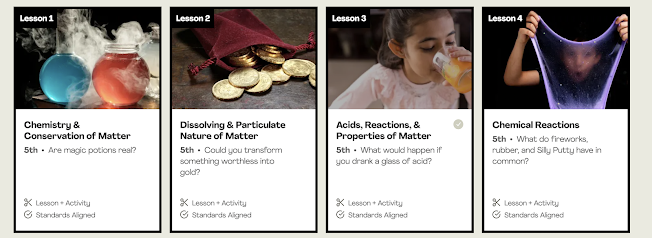



Comments
Post a Comment